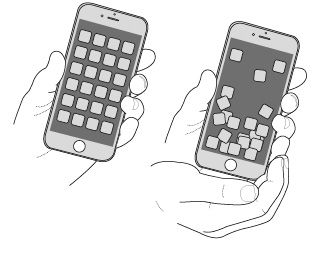App trick 10 Dis-app-ear
Download the Marvin’s Magic app from either the Apple App store or Google Play store and then tap the red icon. This will bring up ten trick options. Tap on the Dis-App-Ear icon. After pressing PERFORM, your screen will appear to show a random selection of apps. If you give your phone a gentle shake, the apps will fall from the phone. This trick can be enhanced by using it in conjunction with a handful of the miniature pop-out cardboard app icons found in your set.
Secretly hide the cardboard apps in your right hand and shake the phone to make the screen apps fall. As you do this you can pretend to catch them in your right hand!